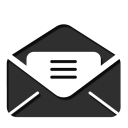What is Digital Storytelling?
Participating in an online learning environment has many challenges and one is overcoming the barriers between instructor and student. The physical distance that exists often causes social and communication barriers that create a feeling of distance between the students and their instructor.
One way to bridge this gap is through digital storytelling. This technology can help you get to know your students as well as letting them know a little more about you, the class they are enrolled in, and what you expect from them.
Digital Storytelling is the art of turning a personal story into a multimedia experience. One can combine images, sound, and their own creative voice to quickly and painlessly create their own story.
What results is a work that is original and often powerful. There are various software programs that are free for download and one of those is Photo Story 3 for Windows. It can be downloaded free of charge from the Microsoft website or by clicking on Free Resources on our website.
The idea is that professors make their own digital story for students to view and in turn assign students to do the same. What you request from them is up to you but a few examples are career goals, hobbies and interests, and what they hope to learn while in your class. This practice can also help you tailor your class to the needs of your students.
Digital Storytelling can be used in many different ways
For example, it can be used to explain historical or artistic materials when pictures with voice over can be more powerful than the written word. While the images are scrolling across the screen you can narrate using your own words.
It has also been used to highlight departments, programs, and events. One example of Digital Storytelling being used in this manner is on the College of Communications Home page. Just click on the picture of the students. The music in this Digital Story was actually taken from the Media Services catalog of songs.
Media Services Catalog of Songs
If you are considering using digital storytelling in your classes, a valuable asset that you may want to consider using is the Back Traxx- Music Library that can be found in Media Services which is located in Room 129 on the first floor of the library. This catalog contains various songs that you can use in your digital stories.
Other music
Each of these sites has their own copyright and free use information available for your reference. American Rhetoric (Famous Speeches) Please review their Fair Use Notice. FreePlay Music Please see their Terms of Use 2(d).
Digital Story Examples
Instructor Perspective
Student Perspective