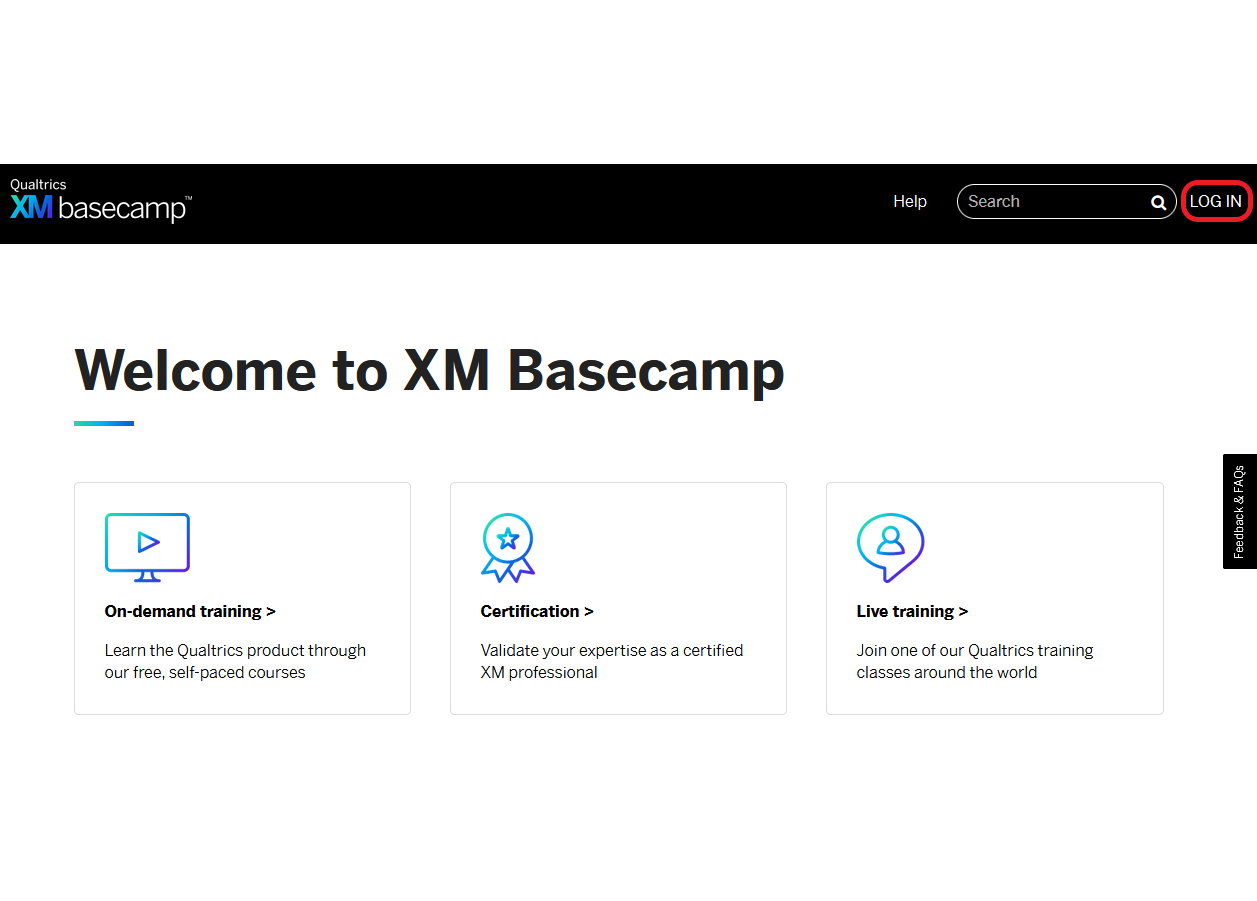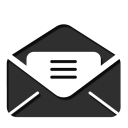What is Qualtrics?
What is Qualtrics?
Qualtrics is a web based software that allows the user to create surveys and generate reports without having any previous programming knowledge. Qualtrics is HIPPA and FERPA complaint.
To find the Qualtrics Research Core survey tool and get started with your first survey, follow these step-by-step directions.
The Qualtrics support team is available 24/7.
How Do I Get Access?
Faculty
Login to my.AState and select Survey Tool to access your Qualtrics account.
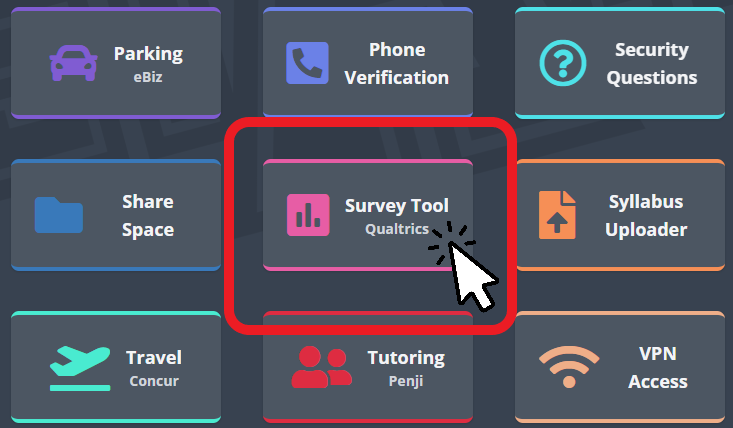
Students
To gain access to the Qualtrics Research Core survey tool, students must fill out the Qualtrics Student Access Form.
I Need Qualtrics Training
Learn the Qualtrics Research Core platform
A-Z Guide of Qualtrics topics and features
Live / On Demand Training and Certification
Learn to use Qualtrics by registering for one of their live, self-paced, or certification courses.
To register you must first Log In.
Then select to Sign in with SSO
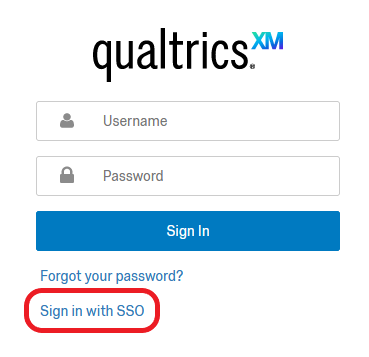
Enter astate as our Organization ID
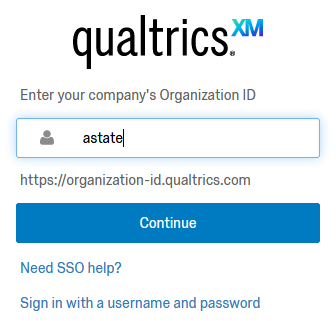
Follow the Duo instructions to log in with your A-State account.